Learn how a simple K nearest neighbor classification works
In [3]:
#@title Run this cell to complete the setup for this Notebook
from IPython import get_ipython
ipython = get_ipython()
notebook="M0W1_EXP_3_KNN_weight_sphericity" #name of the notebook
def setup():
# ipython.magic("sx pip3 install torch")
ipython.magic("sx wget https://cdn.talentsprint.com/aiml/Experiment_related_data/kNN_weight_sphericity_train.csv")
ipython.magic("sx wget https://cdn.talentsprint.com/aiml/Experiment_related_data/kNN_weight_sphericity_test.csv")
print ("Setup completed successfully")
return
def submit_notebook():
ipython.magic("notebook -e "+ notebook + ".ipynb")
import requests, json, base64, datetime
url = "https://dashboard.talentsprint.com/xp/app/save_notebook_attempts"
if not submission_id:
data = {"id" : getId(), "notebook" : notebook, "mobile" : getPassword()}
r = requests.post(url, data = data)
r = json.loads(r.text)
if r["status"] == "Success":
return r["record_id"]
elif "err" in r:
print(r["err"])
return None
else:
print ("Something is wrong, the notebook will not be submitted for grading")
return None
elif getAnswer() and getComplexity() and getAdditional() and getConcepts():
f = open(notebook + ".ipynb", "rb")
file_hash = base64.b64encode(f.read())
data = {"complexity" : Complexity, "additional" :Additional,
"concepts" : Concepts, "record_id" : submission_id,
"answer" : Answer, "id" : Id, "file_hash" : file_hash,
"notebook" : notebook}
r = requests.post(url, data = data)
r = json.loads(r.text)
print("Your submission is successful.")
print("Ref Id:", submission_id)
print("Date of submission: ", r["date"])
print("Time of submission: ", r["time"])
print("For any queries/discrepancies, please connect with mentors through the chat icon in LMS dashboard.")
return submission_id
else: submission_id
def getAdditional():
try:
if Additional: return Additional
else: raise NameError('')
except NameError:
print ("Please answer Additional Question")
return None
def getComplexity():
try:
return Complexity
except NameError:
print ("Please answer Complexity Question")
return None
def getConcepts():
try:
return Concepts
except NameError:
print ("Please answer Concepts Question")
return None
def getAnswer():
try:
return Answer
except NameError:
print ("Please answer Question")
return None
def getId():
try:
return Id if Id else None
except NameError:
return None
def getPassword():
try:
return password if password else None
except NameError:
return None
submission_id = None
### Setup
if getPassword() and getId():
submission_id = submit_notebook()
if submission_id:
setup()
else:
print ("Please complete Id and Password cells before running setup")
In [0]:
## Let us set up the file names
FRUITS_TRAIN = "kNN_weight_sphericity_train.csv"
FRUITS_TEST1 = "kNN_weight_sphericity_test.csv"
In [0]:
# Let us first read the data from the file and do a quick visualization
import pandas as pd
train = pd.read_csv(FRUITS_TRAIN)
train
Out[0]:
In [0]:
import matplotlib.pyplot as plt
In [0]:
apples=train[train['Label']=='A']
oranges=train[train['Label']=='O']
In [0]:
plt.plot(apples.Weight, apples.Sphericity, "ro")
plt.plot(oranges.Weight, oranges.Sphericity, "bo")
plt.xlabel("Weight -- in grams")
plt.ylabel("Sphericity -- r-o-y-g-b-p")
plt.legend(["Apples", "Oranges"])
plt.plot([373], [1], "ko")
plt.show()
In [0]:
import math
def dist(a, b):
''' a is the n-dimesnional co-ordinate of point 1
b is the n-dimensional co-ordinate of point 2'''
sqSum = 0
for i in range(len(a)):
sqSum += (a[i] - b[i]) ** 2
return math.sqrt(sqSum)
In [0]:
def kNN(k, train, given):
distances = []
for t in train.values:
# loop over all training samples
distances.append((dist(t[:2], given), t[2]))
# compute and store distance of each training sample from the given sample
distances.sort()
return distances[:k] # return first k samples = nearest k distances to the given sample
In [0]:
print(kNN(3, train, (373, 1)))
print(kNN(5, train, (373, 1)))
In [0]:
print(kNN(7,train, (250,1)))
print(kNN(5,train, (250,1)))
In [0]:
import collections
def kNNmax(k, train, given):
tally = collections.Counter()
for nn in kNN(k, train, given):
tally.update(nn[-1])
return tally.most_common(1)[0]
print(kNNmax(5, train, (340, 1)))
print(kNNmax(7, train, (340, 1)))
In [0]:
testData = pd.read_csv(FRUITS_TEST1).values[:,:-1]
testResults = pd.read_csv(FRUITS_TEST1).values[:,-1]
results = []
for i, t in enumerate(testData):
results.append(kNNmax(3, train, t)[0] == testResults[i])
print(results.count(True), "are correct")
In [0]:
#@title Linear classifiers learn a separating hyperplane from the training samples. Run the following cell to create a Linear Classifier and plot the output.
from sklearn import preprocessing
le = preprocessing.LabelEncoder()
import numpy as np
from sklearn import linear_model
from sklearn.preprocessing import MinMaxScaler
scaler=MinMaxScaler()
X2 = train.iloc[:,:-1].values#np.array([[2,1],[3,4],[4,2],[3,1]])
X=scaler.fit_transform(X2)
Y = le.fit_transform(train.iloc[:,-1].values)
h = .02 # step size in the mesh
#clf2 = Perceptron(max_iter=1000).fit(X, Y)
clf2 = linear_model.SGDClassifier(max_iter=1000, tol=1e-3)
clf2.fit(X,Y)
# create a mesh to plot in
x_min, x_max = X[:, 0].min() - 1, X[:, 0].max() + 1
y_min, y_max = X[:, 1].min() - 1, X[:, 1].max() + 1
xx, yy = np.meshgrid(np.arange(x_min, x_max, h),
np.arange(y_min, y_max, h))
# Plot the decision boundary. For that, we will assign a color to each
# point in the mesh [x_min, m_max]x[y_min, y_max].
fig, ax = plt.subplots()
Z = clf2.predict(np.c_[xx.ravel(), yy.ravel()])
# Put the result into a color plot
Z = Z.reshape(xx.shape)
ax.contourf(xx, yy, Z, cmap=plt.cm.Paired)
ax.axis('off')
# Plot also the training points
ax.scatter(X[:, 0], X[:, 1], c=Y)
ax.set_title('Linear Classfier')
In [0]:
## Your code here
print(kNN(5, train, (373, 1)))
print(kNN(7, train, (373, 1)))
In [0]:
## Your code here
print(kNN(17, train, (373, 1)))
In [0]:
import math
def dist(a, b):
''' a is the n-dimesnional co-ordinate of point 1
b is the n-dimensional co-ordinate of point 2'''
sqSum = 0
for i in range(len(a)-1):
sqSum += (a[i] - b[i]) ** 2
return math.sqrt(sqSum)


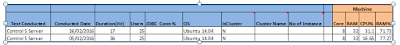
Comments
Post a Comment